Skip to main contentHow to kill a process
Killing a process in Monarch happens in the main search. Pull up Monarch with your keyboard shortcut, then type your “kill” prefix (default is the letter k followed by a space). This will enter the Kill Process view.
Press Enter to kill the currently highlighted process immediately.
The Kill Process view
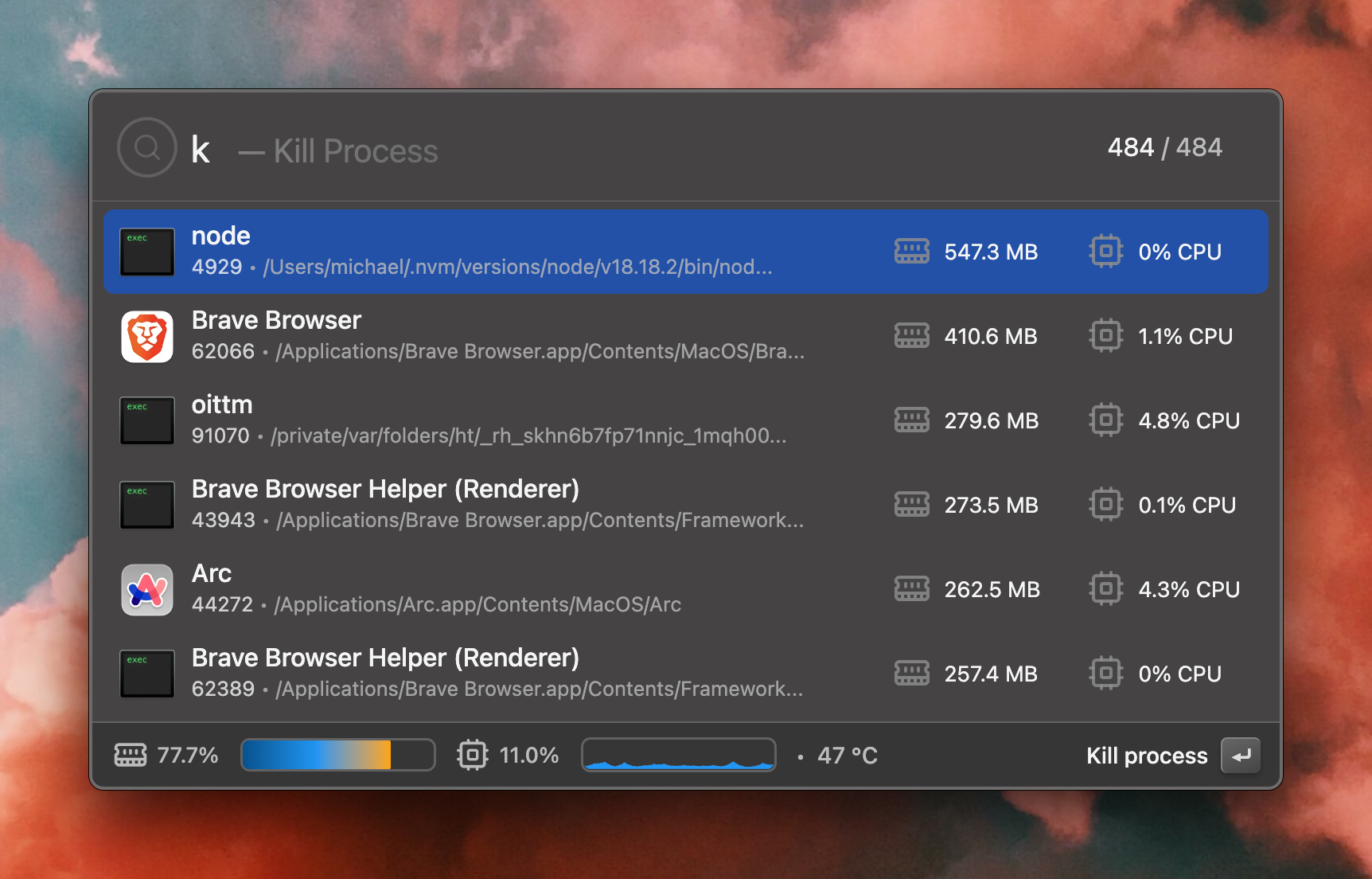 The Kill Process view in Monarch allows you to kill any process with a single keystroke, but also gives you an overview of your system performance at a glance. You can see:
The Kill Process view in Monarch allows you to kill any process with a single keystroke, but also gives you an overview of your system performance at a glance. You can see:
- Memory usage
- CPU usage
- CPU temperature
- Number of processes running
- Every process’s process ID (PID), located directly under the process name
To find a specific process, search for it using its name. The process’s ID is located directly under its name. You can see how much memory and CPU each process is currently using on the right-hand side.
The context bar at the bottom transforms to display a system monitor. From left to right it’s: Memory usage percentage, total CPU usage percentage, CPU temperature. 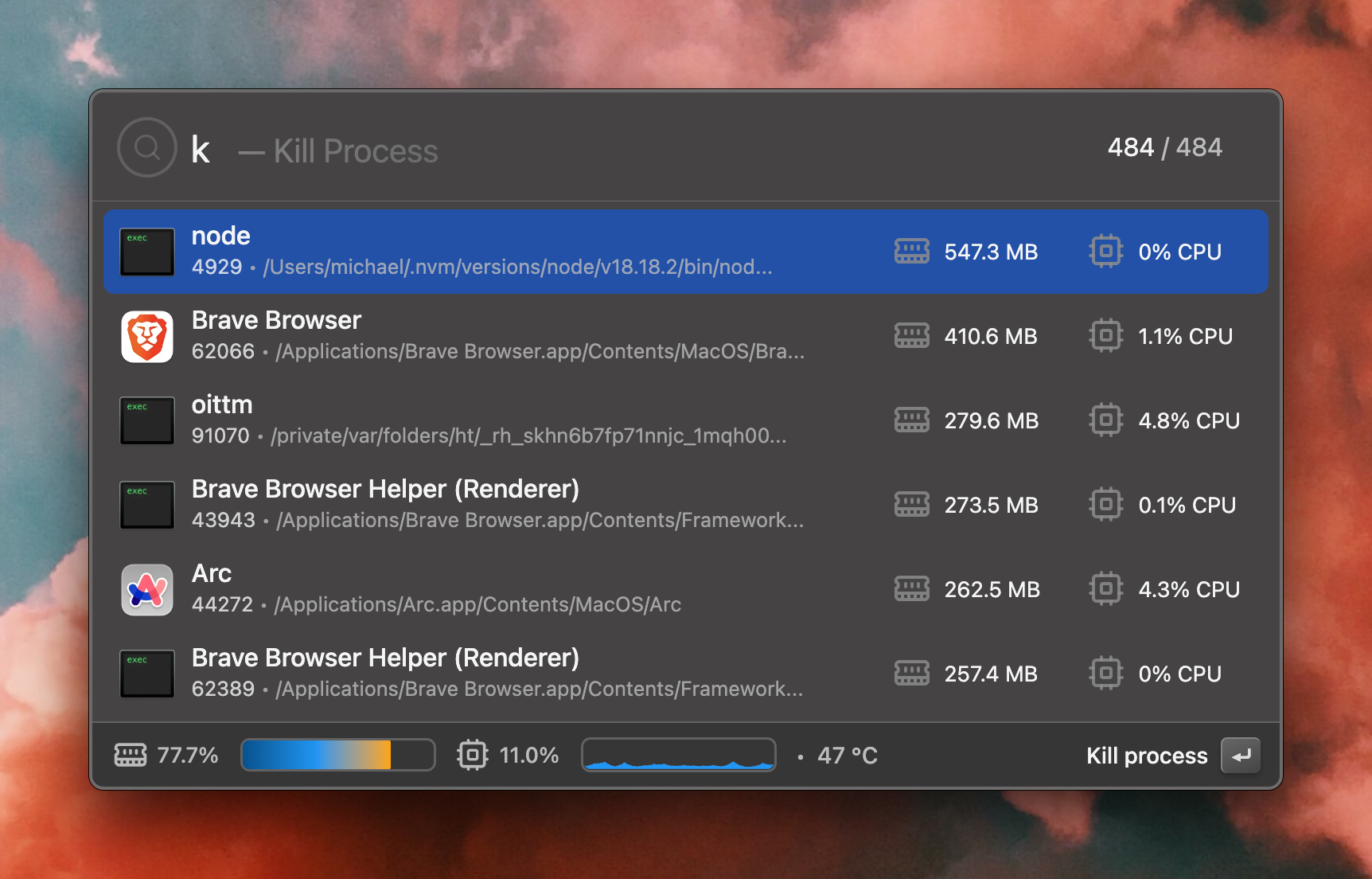 The Kill Process view in Monarch allows you to kill any process with a single keystroke, but also gives you an overview of your system performance at a glance. You can see:
The Kill Process view in Monarch allows you to kill any process with a single keystroke, but also gives you an overview of your system performance at a glance. You can see:

